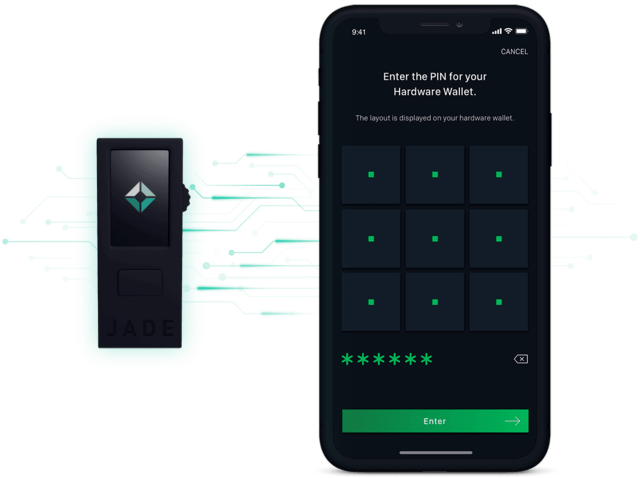Looking for the BEST iOS Bitcoin wallet out right now?
Then look no further…
We’ve curated a list of the best based on what is important to you.
Such as:
- Most Private
- Easiest to Use
- Most Secure
As well as a few other categories that may speak to you.
Let’s jump in.
Easiest to Use: Muun
 Muun Wallet
Muun Wallet
Average Rating: 4.4/5
Muun wallet is another popular wallet. It's very easy to understand user interface makes navigating and using this app very simple. Some other stand out features are built-in lightning network integration and fee calculator, as well as its multifactor authentication support. All these features make this a very well-rounded wallet for new Bitcoin holders who want a wallet to grow into.
Pros
- Highly rated on Google Play Store
- Simple, easy to use interface
-
Most Private: Aqua
 Aqua
Aqua
Average Rating: 4.0/5
Aqua is not only simple, but also fairly private if you use it correctly. By trading Bitcoin on Blockstream's Liquid sidechain, you can keep addresses and amounts completely hidden and off-chain. It does require an account creation, however, you can use a pseudonym for all of it so you are not exposing any of your real information to Blockstream.
Pros
- Blockstream does not know your holdings
- Liquid capability makes this the most private way to send Bitcoin
- Simple, intuitive user interface
Cons
- Not many ratings on this wallet
- Many reports of regular app crashing
-
Most Secure: Blockstream Green
 Green
Green
Average Rating: 4.7/5
Green is an advanced iOS Bitcoin wallet for experienced users. It's security and technical features are unmatched by any other wallet on the platform...by far. The security features it is most known for is its native multisig, meaning you need both the app and a two factor authenticator app in order to send Bitcoin. It also supports hwardware wallets, full node support, as well as many other features.
Pros
- Most secure iOS wallet
- Tons of advanced features
- Multi-sig
Cons
- Difficult for new users to use and set up
-
Lightning Network: Blue Wallet
 Blue Wallet
Blue Wallet
Average Rating: 4.3/5
Blue Wallet is a newer app that has become very popular in recent years. It is most notable for how easy it is to use and its native integration of the Lightning Network, Bitcoin's second layer for cheaper, faster payments. If you want easy access to the Lightning Network, this is the app for you!
Pros
- Built-in Lightning Network access
- Beautiful, easy-to-use interface
- Very Secure
Cons
- Lacks some of the more advanced features
- Some reports of freezing and crashing
-
Built-In Exchange: Strike
 Strike
Strike
Average Rating: 4.8/5
Strike is a Bitcoin-only wallet with an in-app store. While there are many apps like this on iOS, none are as simple to use and easy to set up. There is also the added benefit of being able to use lightning network in the app whenever you want. This makes it easy to send money to others quickly and cheaply anywhere in the world.
Pros
- Built-in exchange
- Very simple to use
- Face or Touch ID enabled
Cons
- Must have an account with photo ID uploaded to Strike
-
iOS Wallet FAQ
What is the difference between Blockstream Green and Aqua?
While both of these Bitcoin and Liquid wallets are made by Blockstream, there are some differences. Mainly, it’s that Blockstream Green uses a 2-of-2 multisig to protect your coins from hackers. This makes it more ideal for an advanced user.
Aqua is a single signature wallet, meaning anyone with access to your phone (either physically or remotely) could steal your coins. In exchange for the increased risk, the wallet is easier to use.
Does Blockstream Jade work with Blockstream Green on iOS?
Yes, you can now use the Blockstream Green app on your iOS device to set up your wallet on your Blockstream Jade hardware wallet!
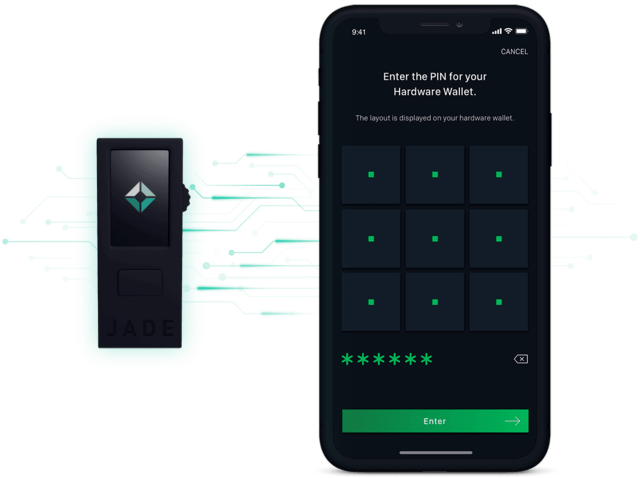
What is Exodus wallet?
Exodus is a wallet that supports over a hundred cryptocurrencies. In the beginning, Exodus was originally available only on desktop (Windows, Mac, or Linux), but is now also available for iOS as well. You can also connect it to the Trezor Model T or Trezor One hardware wallets.
We do not recommend Exodus for iOS if you only hold Bitcoin because it also supports hundreds of other cryptos. This created an unnecessary risk to your holdings.
If, however, you do plan on holding coins other than Bitcoin, it is a good choice, as all the other apps on this list only support Bitcoin holdings.
Can I Use Electrum on iOS?
Unfortunately, Electrum wallet cannot be used on iOS devices at this time. The only mobile devices that support Electrum are ones running Linux or Android.
Conclusion
There are hundreds of Bitcoin wallets on the Apple iOS store.
Most of them are either not trustworthy or are custodial, meaning you do not actually hold the coins yourself.
To find the best wallet for you, figure out what aspects above are important to you, and choose a wallet that excels in that category.
If you stick to one of the wallets listed above, you should have a good experience.
And if you want to take security to the next level, we recommend looking into offline wallets, like the Ledger Nano X, TREZOR or Coldcard.

 Muun Wallet
Muun Wallet  Aqua
Aqua  Green
Green  Blue Wallet
Blue Wallet  Strike
Strike